1. introduction
The visual presentation of information enables us humans to perceive huge amounts of data, process it and derive insights from it. Dashboards can therefore be a central element in many specialist areas for making data-based decisions. However, the creation of dashboards and therefore the implementation of dashboard projects is anything but simple, as a dashboard is only useful if
it contains the data relevant to the user and the application.
the data is up-to-date and presented in the correct context.
the user can derive useful findings for his daily work.
Unconsidered "go-it-alone" development is usually not enough to fulfill the criteria mentioned above, but often leads to dashboards that are no longer used after a short time due to a lack of added value. To prevent this from happening to you, we will show you how you should proceed when implementing dashboard projects using our three-phase model.
2. the 3-phase model
If you search for process models for the creation of dashboards or information visualizations, you will quickly find one or two approaches. A very well-known approach is, for example, the reference model by Card et al. (1999).
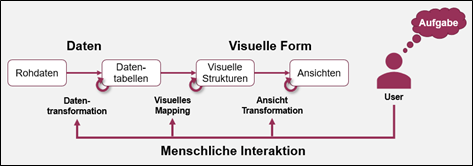
The reference model describes the process of transforming raw data into interactive visual graphics through three successive steps - data transformation, visual mapping and view transformation. The focus is clearly on the development process and gives you an answer to the question of which steps are necessary to convert raw data into a visual form.
However, a dashboard is more than just a visual representation of data. It is a complex solution that relies on interaction between humans and computers. To ensure that your solution meets the above criteria for a good dashboard, a user-focused approach is advisable when implementing dashboard projects. As the name suggests, a user-focused approach means putting the user at the center. Identifying their requirements and needs and designing a solution that is as suitable as possible. To help you approach the implementation of dashboard projects in the most user-focused way possible, we would like to introduce you to our 3-phase model in this article.
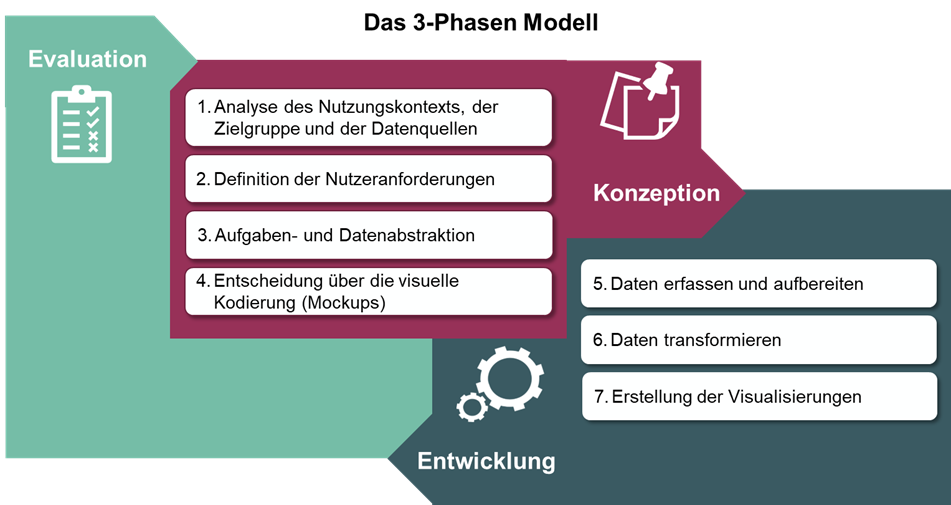
The 3-phase model is a user-focused process model for the implementation of dashboard projects. As you can see in the illustration, the model is made up of three phases: Concept phase, Development phase and Evaluation phase.
2.1 The conception phase
When you start a dashboard project, the first step is to understand what problem the dashboard is supposed to solve or what benefits it is supposed to generate. This is precisely why the first and probably most important step of our 3-phase model is the so-called "conception phase". The aim of this phase is to generate as detailed an abstract concept as possible for the dashboard to be developed, which can then be implemented in the development phase.
The conception phase initially consists of a detailed analysis of the context of use, the target group and the user requirements for the dashboard. This step is often neglected, which is a fatal mistake. Only when you have understood the context of use and the requirements of the dashboard can you create a solution that offers your customer real added value. So take plenty of time here so that you have a clear idea of the requirements and needs of the target group and the context of use. Various methods, such as user storiesor user interviews, are suitable for identifying the requirements. In addition, regularly coordinate the identified requirements with your customer so that there are no misunderstandings.
Once the requirements have been clearly defined, these requirements need to be abstracted to data level. To do this, it is necessary to get an overview of the existing data basis. Relevant questions that you can ask yourself here are, for example
What data is relevant for my use case?
Is all the data required to implement the user requirements available?
Is the data quality okay?
In what form is the data stored?
Where is the data stored?
How do I get the data?
Once you have an overview of the relevant data for your dashboard, you can go one step further by trying to make a note of the necessary data for each requirement. Make a note of the data type (qualitative, quantitative) and, if possible, you can already note the relevant column names of a table or necessary calculations to fulfill the requirement. At the end of the "task and data abstraction" you should...:
... have an overview of the existing data basis
... have identified the data sources relevant for your dashboard
... have noted relevant tables and column names or necessary calculations for each user request
Based on your results so far, you can create an initial mockup of your dashboard. This can be in the form of a pencil sketch or created digitally (e.g. with Power Mockup, Balsamiq). Here you transform your customers' requirements into a visual representation with the help of selected graphs and diagrams. When selecting the visual elements, make sure that they are suitable for the data type to be displayed. The following decision tree can help you with this
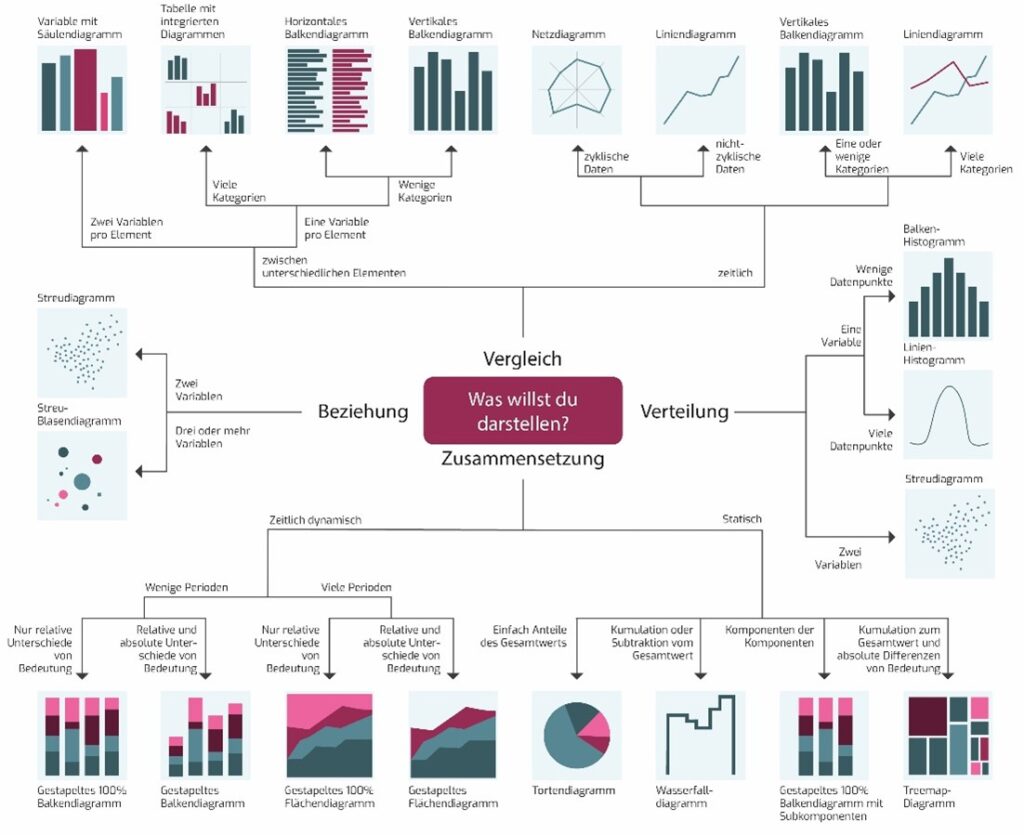
Also note that the mockup is a sketch of your dashboard. Details are therefore negligible.
Once you have created a sketch of your dashboard, it is important to finalize it with your customer so that both parties are in agreement and misunderstandings are cleared up.
2.2 The development phase
Now that the first phase of the 3-phase model has been completed, it is time to move on to the "development phase". As the name suggests, the aim of this phase is the actual development of your dashboard. At this point, it is important to clarify how and with what the dashboard needs to be developed. Depending on the customer, different tools may have to be used due to company guidelines (e.g. Power BI, Tableau, Python,...).
To develop your dashboard, it is important to first collect the data sources and prepare them as required. Once you have cleaned your data, you need to put it into the required form or transform it according to the defined requirements and create the data model. Depending on the data quality and requirements, this step can be more or less complex.
Once the data transformation is complete, you can start developing the individual visual elements of the dashboard. Your mockups from the conception phase will speed up development, as you already have a rough idea of how you can display the information visually.
As the visual presentation has a significant influence on how well the information presented can be absorbed and processed, you should use established techniques such as design laws when developing the visual elements. To help you avoid the most typical mistakes when designing dashboards, we have even created a guide on this topic. The Guide to effective dashboard design and avoiding typical mistakes you can download HERE to download it.
2.3 The evaluation phase
The final step in the implementation of dashboard projects is the "evaluation phase". This is where your developed solution is checked for optimization potential and it is ensured that the goal of the dashboard and the information content used meet the requirements of your target group. There are many methods for evaluating a dashboard and obtaining user feedback. One possibility, for example, is to observe the target group actively using the dashboard. With subsequent in-depth interviews, you can quickly find out how well your dashboard can meet user requirements and where it may need to be fine-tuned.
As this method is often very time-consuming, you can alternatively make the dashboard available to your target group or selected testers and ask them to use it independently for a few days and collect their feedback. At the end of the test phase, you can exchange information with the testers and make adjustments based on the feedback. It may be necessary to go through individual phases of the 3-phase model again.
3. conclusion
The implementation of dashboard projects is more complex than is often thought and is heavily dependent on interaction with the target group. The 3-phase model is therefore intended to help you to proceed as user-focused as possible in your projects so that you can easily develop targeted and valuable dashboards.
Have fun with your next dashboard project! Do you need support? Our Power BI training or BI self-assessment will help you.



